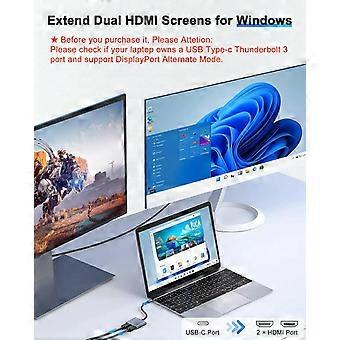설명
Manufacturer's Article Number: YYT014
Assembled Product Weight: 0.3 lb
Assembled Product Dimensions (L x W x H): 4.00 x 0.60 x 2.00 inches
4-in-1 Dual HDMI Adapter:
This USB-C to Dual HDMI Adapter supports devices with a USB Type-C (Thunderbolt 3) port, allowing you to connect to two external screens to enjoy movies and games with your family on an ultra HD large screen. Note: On Mac devices, it supports both reflection mode and extended mode, but only SST is supported due to limitations in Mac OS; MacBook with M1/M2 chip can only be extended to one screen. Windows OS supports both SST and MST modes, while Android systems only support reflection mode.
Plug and Play:
No external power supply or driver is required - just plug and play. Note: Compatible with all laptops with USB-C port; make sure your laptop or PC supports Thunderbolt 3 or DisplayPort mode (DP ALT mode).
Fast PD Charging:
This HDMI hub for dual screens provides high-speed transfer charging up to 87W, making it ideal for charging most USB-C ports on laptops, tablets, and mobile phones. High-speed charging is safe and efficient, saving charging time and enabling more gaming fun.
USB 3.0 High-Speed Data Transfer:
Enjoy full USB 3.0 SuperSpeed data transfer up to 5 Gbps, which is 10 times faster than USB 2.0. Transfer files, HD movies, and music to your USB-C devices in seconds.
Wide Compatibility:
This 2 HDMI USB-C adapter is an ideal adapter that is compatible with all Thunderbolt 3 devices, including MacBook Pro 2020/2019, MacBook Air 2019-2020, Dell XPS13/15, Lenovo Yoga 720/910/920/930, Microsoft Surface Book 2/Surface Go/Surface Laptop 3, Dell Latitude 13 7000/Latitude 13 E7370, HP Spectre Folio (13t-ak000cto)/HP Spectre x360 13t/HP Spectre 360 Laptop/HP EliteBook 840 G5 series/2018 HP Elite 800 G4/HP 13-af001TU/HP Zbook 17 G4 and more.
Dual Monitor Adapter:
This USB-C to Dual HDMI adapter connects a computer, laptop, or smartphone with a USB Type-C or Thunderbolt 3/4 port to one or two screens with an HDMI input.
Dual HDMI supports 4K@30Hz, backward compatible with 2K and 1080p resolution.
Supports SST on Windows, MacOS, Supports Multi-Stream (MST) on Windows.
1. How to set up Dual display on MacBook?
"Settings" → "Display" → Click the "Mirror Display" checkbox to switch to extended mode → Then you can drag a web page/movie to the right edge of your desktop screen until it disappears on your desktop screen and appears on the external monitor.
(Note: On Mac devices, you CANNOT extend two different screens, ONLY mirror screens due to limitations in Mac OS)
2. How to connect Extend Mode for Windows OS?
Right-click on the desktop → Select Intel Display Settings → Popup display settings → Select Display → Select Multiple Displays → Expand the desktop
(If screen 3 does not appear, select the screen manually → Click Apply to confirm that you can set up OK)
3. If one of the screens does not appear, how do I do that?
Right-click on the desktop → Graphics Settings → Select one or more active screens.
Friendly Tips:
Does not support Apple devices for outputting two different shared screens, including MacBook Air/Pro, iMac, etc.
A → B + C
Extended Mode 1:
Laptop shows "A" + 1 extended screen shows "B" + 1 extended screen shows "C" is available.
For Windows
A → B + B
Extended Mode 2:
Laptop shows "A" + 2 extended screens show "B" is available
For Windows / Mac OS
A → A + A
Reflection Mode:
Laptop shows "A" + 2 extended screens show "A" is available
For Windows / Mac OS / Mobile Phone
-
Fruugo ID:
414309652-875253829
-
EAN:
6903611044095
제품 안전 정보
아래에 설명된 이 제품과 관련된 제품 안전 정보를 참조하십시오.
以下の情報は、この製品を販売する独立したサードパーティ小売業者によって提供されています。
제품 안전 라벨

안전 경고:
Not suitable for children under 36 months
재료:
Plastic 5%