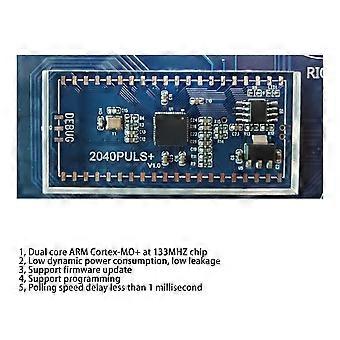설명
Street Fight Game Controller Joystick Control Keyboard Custom RGB LED Animation Hot Swap for PC
Item Type: Street Fight Game Controller
Material: Acrylic
1. Input Modes: XInput, for Switch, for PS3, Keyboard
Input Delay: <1ms
SOCD Cleaning Modes: Up Priority, Neutral, Last Input Priority
D pad and LS/RS mode can be switched
Turbo and Turbo LED speed can be selected
LED Configurations: RGB LED for each button
PWM Player Indicator LED Support (XInput)
Support 128x64 monochrome I2C OLED display, you can view key and value information intuitively
Customizable boot logo
2. Mode Switching:
Switch modes by holding corresponding button on startup when inserting a USB cable, switching mode can also be saved even power failure
A-For Switch: Applies to for Switch
B-PC/XInput: Applies to PC or PC 360
X-For PS3/Dinput: Suitable for PS3/PC host mode
Y-Home game console 4: Game mode for home game console 4 consoles, home game console 5 consoles
RT-HID KB: HID computer keyboard mode
Such As Computer Mode Switch: Hold down the B key and insert the USB cable.
3. D-Pad mode
To switch the D-Pad mode, press the following button on startup:
SELECT + START + DOWN - Normal D-Pad mode
SELECT + START + left - left analog joystick mode
SELECT + START + RIGHT - Right analog stick mode
4. Exchange up and down direction keys
When the controller works:
Press And Hold: HOME+START+RINGHT-Up and down keys to switch keys
5. SOCD mode
To Switch The SOCD Mode, you can achieve some special operations such as thick coverage, press the following button at boot:
HOME + START + DOWN - Return (U+D=N, L+R=N)
HOME + START + UP - priority in direction (U+D=U, L+R=N)
HOME + START + LEFT - Last input priority
6. RGB lighting
Support RGB lighting effects, after activation, press the following keys to operate:
SELECT + START + A - Next mode
SELECT + START + X - Previous mode
SELECT + START + Y - Increase brightness
SELECT + START + B - Reduce the brightness
SELECT + START + RT - Next effect, such as horse speed, magic color, static theme, etc.
SELECT + START + RB - Previous effects, such as horse speed, magic colors, static themes, etc.
7. Set up consecutive messages
A/B/X/Y/R1/L1/R2/L2 8 buttons to set the continuous transmission mode:
The continuous transmission mode can be adjusted between 1 and 60 times per second (1 time/second - 60 times/second);
If the Organic Light Emitting Diode is connected, you can see the current serial speed and the button that has been serial;
Enable or Disable continuous messaging mode - Press and hold the TURBO(FN1) button and the button that you want to set continuous messaging
Adjust the speed of continuous fire - Press and hold TURBO + UP to increase the speed, and press and hold TURBO + DOWN to decrease the speed
8. RGB LED animation
-
Fruugo ID:
429595376-902371233
-
EAN:
5031350184039