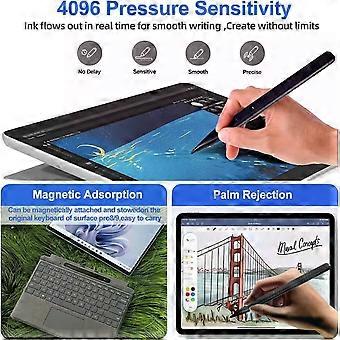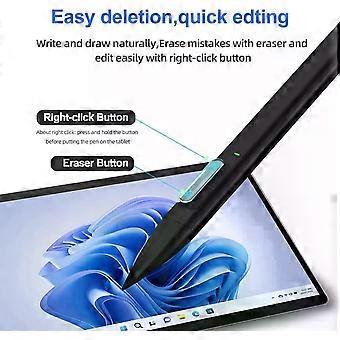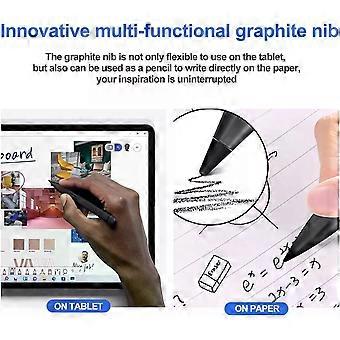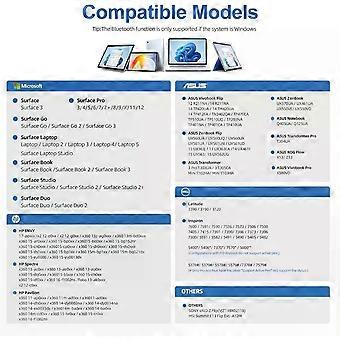설명
Slim Pen 2 for Microsoft Surface with 4096 Pressure, Eraser & Right-Click, Palm Rejection,Graphite Nib,for Surface Pro 12/11/10/9/8/7/6/5/4/X,Surface
Features:
Advanced Conelike nib& Innovative graphite nib --- Differ from the old-fashioned styluses with tubular tips,The Surface pen enjoys a cone tip for a strong signal and a more streamlined design on the whole. The innovative graphite nib can be used as a pencil, switching between tablet and paper at will.One graphite nib is equivalent to 50 pencils. Don't worry about the loss of inspiration brought by switching pens, inspiration is uninterrupted. Creation continues. All the creations you want in one stroke.
4096 Pressure Sensitivity& Eraser Side Button --- Fine control with 4096 pressure points. The Surface pen ink flows out from a 1.0mm tip in real-time with no lag or latency. Delete mistakes quickly. An eraser button close to the place where your thumb will be put on.Besides, aluminum-alloy seamless body with a flat surface on both sides makes it more comfortable to grip and more likely to stay put on the desk.just like the Surface Slim Pen 2.
Double Magnets & Palm Rejection --- The Surface pen is always ready to firmly attach to your Microsoft Surface tablets with 2 stronger built-in magnets. No fatigue on the wrist with 2 hands on the screen, and no breaking points when writing either. The Surface pen is always there and ready to jot down when inspiration strikes.
Type-C Charge &Smart Standby Surface Pen, No Panic --- Enjoying the leading Type-C charge and longer battery life,only 1hours of charging, 66 hours of use.Automatically turn in "Sleep Mode" if idle for 10 minutes to save power.
Wide Compatibility --- Compatible with Surface Pro 12,Surface Pro 11th Edition, Surface Pro 10,Surface Pro 9, Surface Pro 8, Surface Pro 7+, Surface Pro 7, Surface Pro 6, Surface Pro 5, Surface Pro 4, Surface Pro 3, Surface Duo/ Duo 2, Surface Pro X, Surface Go/Go 2/Go 3, Surface Book/Book 2/Book 3, Surface Studio 1st Gen, Surface Studio 2, Surface Studio 2+, Surface Laptop 1/Laptop 2/Laptop 3/Laptop 4/Laptop 5, Surface Laptop Studio. *Not compatible with Surface Laptop Go, Surface Laptop Go 2 and others touch screen computers.
PPT Remote Control --- Easily pair your surface pen to your device via Bluetooth , once paired your surface stylus you can click the top button once to open Microsoft Whiteboard, double-clicking will open Snip & Sketch, and press and hold will open Sticky Notes. With the surface stylus as a PowerPoint remote control from across the office during a PowerPoint slide show, click the top button to advance to the next slide and press and hold the top button to return to the previous slide.
Whats in the Package --- 1x Surface pen, 1x POM nib, 1 x Type-c Charging adapter,1x User manual, What's more,quick reply in (24 hours) *If your device screen protector is paper feel, it is recommended that you replace the POM nib, the graphite nib on pen is leaving marks like a pencil on screen protector
-
Fruugo ID:
428199748-899726577
-
EAN:
609808326833