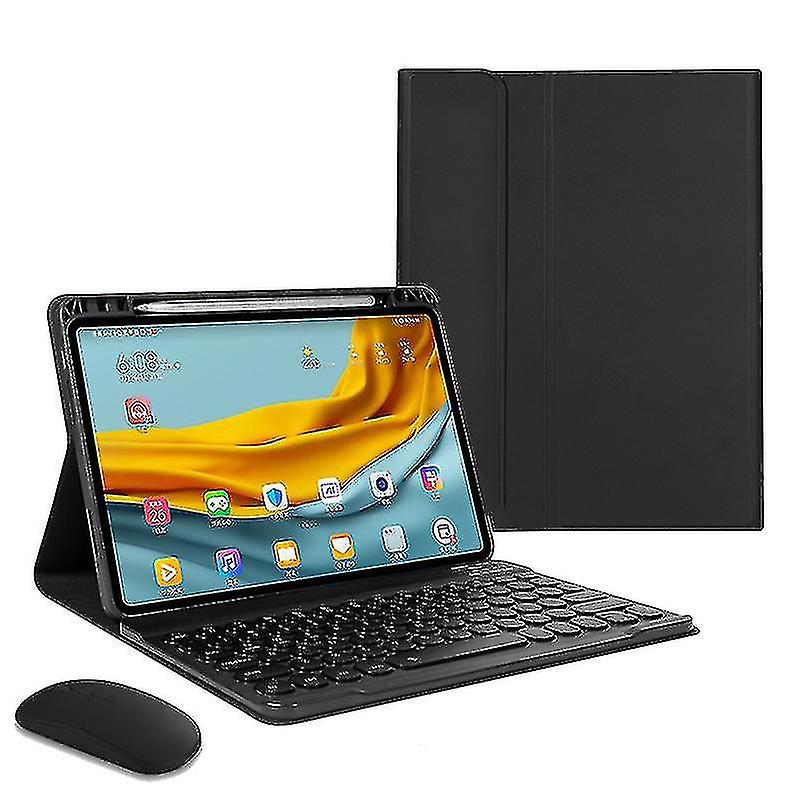설명
Compatible: Exclusively designed for HUAWEI MatePad 11 inch 2021(Model: DBY-W09/DBY-L09) NOTE:Not compatible with any other devices, Please check your tablet of the model number before purchase.With Mouse: This Smart Cover with magnetic keyboard and Mouse, you can use it easily in life and work.Detachable keyboard: Since the keyboard is separable, the tablet keyboard can be removed from the case when not in use, super convenient. Round key cap + Magnetically detachable keyboard: The latest design in 2021, stylish and cute keyboard with round keys. Quiet typing, fast rebound. Matte texture Bring a quiet and sensitive input experience. The magnetic separate keyboard is Suitable for 3 systems of Windows Android iOS. Not only can be used with tablet, It can also be used with other tablet computers and mobile phones.With pen holder: With a holder to store pencil, you can store pencil together, so you don't have to worry about losing it. Convenient for storage and carrying. Auto Sleep/Wake Function: It automatically wakes or puts your tablet to sleep when it is opened or closed,save much power for your tablet.Applicable models:Suitable for HUAWEI MatePad 11 inch 2021(Model: DBY-W09/DBY-L09).Note 1: Before buying, please check the correct tablet model and choose to buy. Find the model code that begins with "A" on the back of the iPad. We are not responsible for purchase errors caused by not checking the model.Note 2: By default, we will send a Turkish keyboard.Note 3: If you use a Bluetooth mouse and a touch keyboard, the ipad system must be upgraded to IOS13 or aboveNote 4: After the upgrade, open the settings-auxiliary functions-open the auxiliary touch,you can use the mouseNote 5: Bluetooth mouse and keyboard can be connected to tablet at the same timeFeature:Stand function: Non-slip lining, so it can be adjusted from multiple angles Great for email, work, movies, reading, meetings and more. New skin-friendly, breathable fabric, environmentally friendly, odorless, soft silicone won't harm your tablet.Ultra-portable and lightweight: The slim and lightweight keyboard case with detachable micro USB cable provides a safe and convenient carrying experience.The auto sleep / wake Feature will automatically wake the tablet on or off when you turn it on or off, saving you a lot of power.The precise cutout gives you easy access to all ports, cameras, speakers, headphone jack, and volume controls.Keyboard introductionConnection method: BluetoothConnection distance: 8m-10mCompatible system: IOS/Android/MicrosoftSuitable for: smart phone/tablet/laptop (need to have Bluetooth function)Smart sleep: no use, sleep after 30 minutesContinuous use time: 100 hoursStandby time: 100 daysCharging time: 3-4 hoursMouse introductionConnection method: Bluetooth/2.4GHz Wireless USBConnection distance: 8m-10mMouse DPI: 800/1200/1600Compatible system: IOS/Android/MicrosoftSuitable for: smartphone/tablet/laptop/computerSmart sleep: no use, sleep after 3 minutesContinuous use time: 100 hoursStandby time: 100 daysCharging time: 2-3 hoursHow to work:Make sure the keyboard is fully charged before the first use (usually 4-5 hours)1. Turn on the keyboard. After the power indicator light is on for 3 seconds. Press Connect to enter Bluetooth search status.2. Open and unlock the tablet, click the "Setting" icon.3. In the settings menu, click on the "Bluetooth" menu.4. Turn on the Bluetooth switch, the tablet will automatically search for Bluetooth keyboard devices.5. Discover the Bluetooth keyboard device: Bluetooth keyboard. Click it. The Bluetooth keyboard will pair automatically.6. After the Bluetooth connection is successful. The pairing indicator turns off. This device will show as "Connected" in the list of Bluetooth devices.The mouse has 2 modes: wireless mode and Bluetooth modeBluetooth mode:(for ipad)1.Push the power switch to the end marked with the Bluetooth logo(when you can see the light was long red)2 .hold down the left and right mouse buttons and the middle scroll wheel at the same time for 5 seconds(when you can see that the light turn to blue and slow blink)3. find the bluetooth (name:BT5.0 Mouse) at your tablet and paired to it2.4 g wireless mode:(for computer or laptop)how to use(2.4 g wireless mode):1.Push the power switch to the end marked with 2.4G(when you can see the light was GREEN)take off the usb wireless receiver from the mouse and plug it into a computer or laptop. It can be used when the mouse shows a red lightPackage includes:1 x Case for HUAWEI MatePad 11 inch 2021(Model: DBY-W09/DBY-L09)(without stylus)1 x Turkish keyboard1 x Mic
-
Fruugo ID:
308417347-690691560
-
EAN:
9140106241349