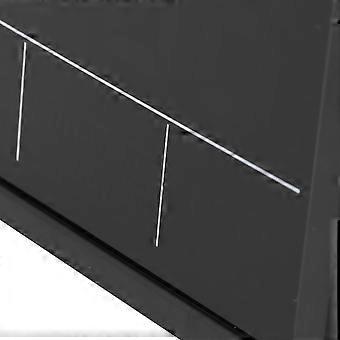설명
Feature:
1. The volume is adjusted in 6 levels, 8 alarms and 6 natural tones plus 2 DD sounds refuse to be boring.
2. Snooze function for lazy people, when the alarm sounds, press the top button to turn on the snooze mode, and the alarm will sound again after 9 minutes.
3. Three AAA batteries (not included) can keep the time and alarm settings in the event of a power failure, and switch to the power saving mode in the battery operation mode until the button is pressed again.
4. Large LED screen, clear screen, easy to read and operate, convenient for the elderly and children to use.
5. Multifunctional and practical bedside alarm clock, in normal mode, single press DOWN to switch 12/24H, with indoor temperature display.
Specification:
Item Type: Beside Clock
Material: Plastic
Weight: Approx. 194g / 6.8oz
Product Color: Black
Light Color: Green
Product Size: Approx. 13.5x9.5cm / 5.3x3.7in
Power: USB Data Cable
USB Data Cable: 5V
Battery Model: 3xAAA Batteries (Not Included)
USB Data Cable: The USB data cable can charge mobile phones, tablets or other 5V electronic devices. 3xAAA batteries (not included) can maintain time and alarm settings in the event of a power failure. In battery operation mode, the clock will automatically go to power saving mode and the screen will go blank until you press any button.
Purpose: Adults and children of all ages will love this gift. Gentle wake up every day and never oversleep. The volume can be adjusted in 6 steps. It can wake you up without awakening you, making it a must-have product.
How to Use:
1. Date setting: long press the TME button to enter the time setting, the year flashes, press the UP or DOWN button to increase or decrease, then press the TME button to switch to the month setting, press the UP or DOWN button to increase or decrease, and then press the TME button to switch To set the day, press the UP or DOWN key to increase or decrease.
2. Time setting: After the date setting is completed, press the TME key to switch to the hour setting, press the UP or DOWN key to increase or decrease the TME key to switch to the minute setting, press the UP or DOWN key to increase or decrease, after the setting is completed Press the TME button to end the setting and return to 3. Alarm setting: Long press the ALARM button to enter the alarm setting, the alarm hour flashes, press the UP or DOMN button to increase or decrease to return to the time display interface, and it will automatically return to the time display if there is no operation for 10 seconds during the setting process interface
4. Alarm switch setting: In normal display mode, single press the AARM button to turn on or off the alarm, turn on the alarm, and the bell symbol will light up. Turn off the alarm, the bell symbol goes out
5. Alarm music setting: In normal mode, single button switch selects 8 ring tones. After the selection is completed, the selected ring tone will sound by default next time the alarm arrives. Alarm volume setting In normal mode, single button switch selects 6 ring tones size
6. Snooze setting: The alarm will ring for 3 minutes. Press any key on the back to interrupt the alarm. Press the top SSNOOZE button to enter the snooze time for 9 minutes, and the number of snoozes will be 5 times. The indicator flashes during the ringing and snooze
7. Brightness setting: 700-1759 default L6.1800-659 default L1, in normal mode, single button manual switch setting 6 brightness options
8. ℃/F setting: In the normal mode, single press the UP key to switch the temperature unit ℃ and F. 9. 12/24H setting: In the normal mode, single press the DOWN key to switch between 12/24H, and the PM symbol will be displayed on the upper left corner of the screen in the 12-hour afternoon time period..
Package List:
1 x Clock(Battery Not Included)1 x Manual 1 x USB Data Cable
Note:
1. When using this product, it is best to use high‑energy AAA alkaline batteries (Not Included). If the display dims or keeps flashing, it means that the AAA battery (Not Included) is almost out of power. Please replace the battery in time to prevent damage to the product due to battery leakage.If you want to equip your own power adapter when using this product, your choice 2. The power adapter must output 5V/1000MA‑2000MA stably, and the output plug should match the product socket.
-
Fruugo ID:
382698474-824239270
-
EAN:
7012963874416
제품 안전 정보
아래에 설명된 이 제품과 관련된 제품 안전 정보를 참조하십시오.
以下の情報は、この製品を販売する独立したサードパーティ小売業者によって提供されています。
제품 안전 라벨

안전 경고:
Warning: Please read the product instructions carefully before use to ensure correct use.
일련번호:
7012963874416