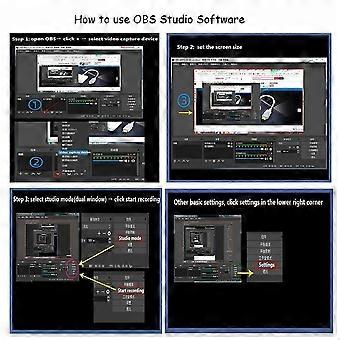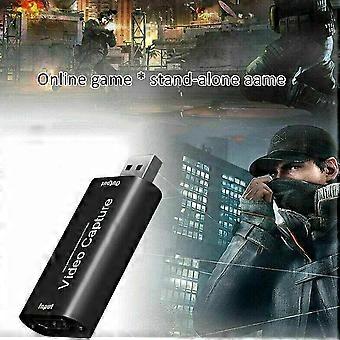설명
HDMI to USB Video Capture Card 1080P HD Recorder Game VideoLive Streamings X2F0
Product name: HDMI-compatible to USB2.0 video capture card
Product aliases: live video capture card, USB2.0 video capture card, HDMI-compatible video capture card
Product introduction: This USB2.0 capture card is compact and portable, plug-and-play without power supply, high-definition and no freeze, it can capture HDMI-compatible video and HDMI-compatible audio at the same time, and can transmit audio and video signals to a computer, Preview and store on the smartphone. It is suitable for high-definition acquisition, teaching recording, medical imaging, etc. Through many free third-party playback and acquisition software, preview, recording, acquisition, live broadcast and other functions are realized. HDMI-compatible video acquisition conforms to UVC and UAC standards and is easy to use.
Features:
1. Support input maximum resolution 3840×2160@30Hz;
2. Support the maximum output resolution of 1920×1080@30Hz;
3. Support 8/10/12 bit deep color;
4. Support AWG26 HDMI-compatible standard cable: input up to 15 meters (1080P and below resolution);
5. Support most acquisition software, such as VLC, OBS, Amcap, etc.;
6. Support Windows, Android and MacOS operating systems
7. Support all third-party player software compatible with UVC and UAC protocols;
Specifications:
1. Input interface: 1*HDMI-compatible interface;
2. Output interface: 1*USB2.0 interface;
3. HDMI-compatible input: maximum resolution 3840×2160@30Hz
4. USB output: maximum resolution 1920×1080@30Hz;
5. Video output format: YUV, JPEG;
6. Audio output format: L-PCM;
7. Input cable distance: ≤15m, AWG26 HDMI-compatibleI standard cable;
8. Audio and video capture: in line with UVC (USB video class) and UAC (USB audio class) standards;
9. Maximum working current: 0.4A/5V DC;
10. Working temperature: -10-55 degrees Celsius;
11. Dimensions (length x width x height): 63x28x13 (mm);
12. Weight: 22g;
Connection instructions:
1. Use an HDMI-compatible cable to connect the UHD signal source to the HDMI-compatible input of video capture.
2. Use a USB cable to connect the computer to the USB port of the video capture.
3. USB video capture (OBS) operation steps: open the software → select the source "+" sign → "video capture device"
→ Set the image size → select "Studio Mode" → select "Start Recording".
packing list:
1 HDMI-compatible capture card,
1 product manual
1. We maintain a high level of responsibility for our customers and are as responsive as possible to the needs of our guests.
2. If you have any questions about our products, please contact us in time, we will solve it for you immediately!
3. Due to the different display devices, the color of the products may have some discrepancies, hope you can understand.
4. Due to the different photo shooting angle, the actual shape and size of the product may not be consistent with the picture, please refer to the description of the product size, everything shall be subject to the physical object received.
5. Thank you for your purchase, we sincerely wish you happy every day.
-
Fruugo ID:
439121246-920621164
-
EAN:
9061345454409
제품 안전 정보
아래에 설명된 이 제품과 관련된 제품 안전 정보를 참조하십시오.
以下の情報は、この製品を販売する独立したサードパーティ小売業者によって提供されています。
안전 경고:
Warning to keep away from water to prevent electric shocks.
재료:
Other