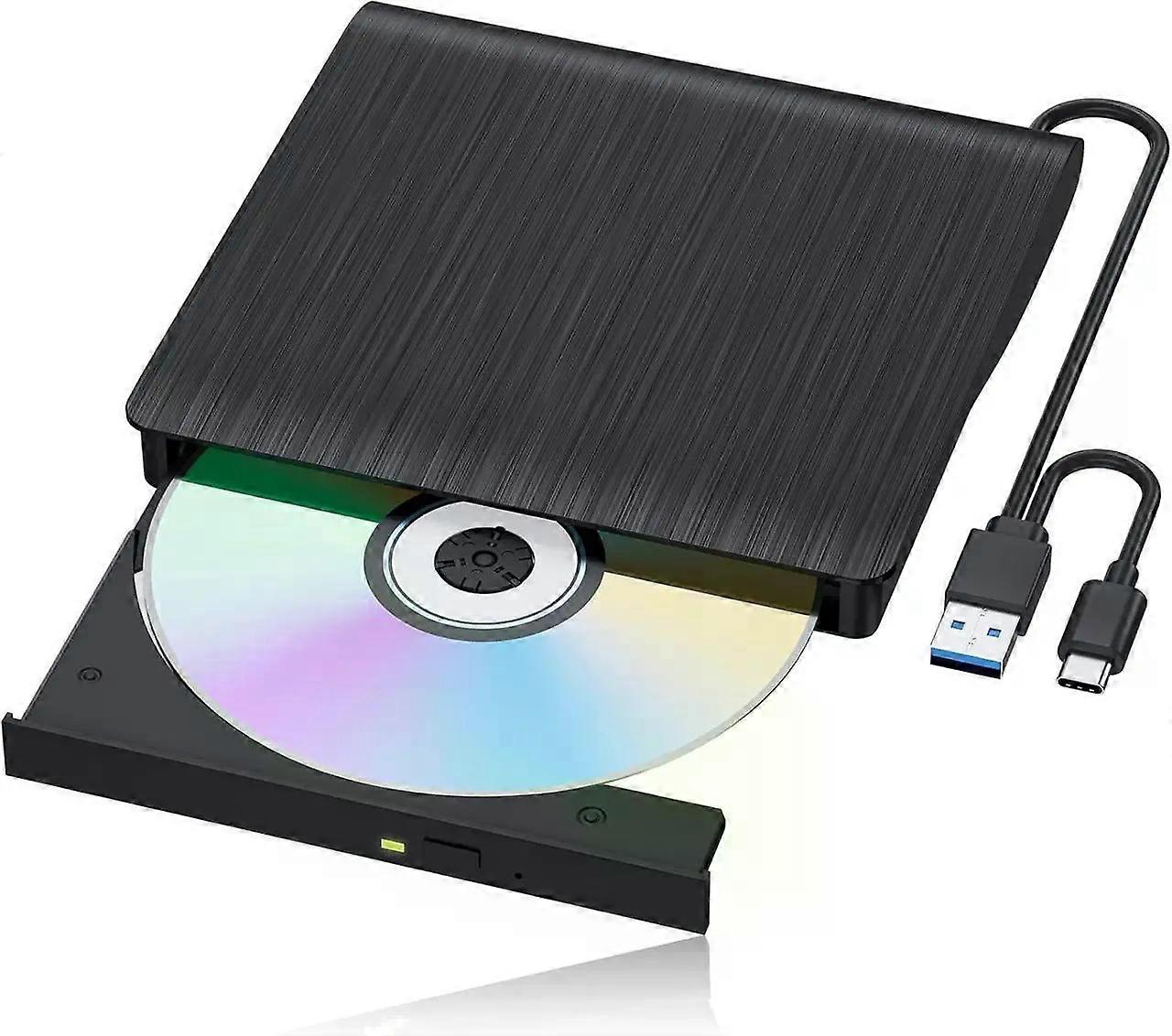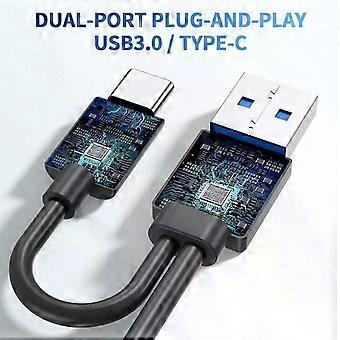설명
Features:
Premium External Blu-ray Drive --- Enjoy seamless playback with this Portable Blu-ray Player, supporting BD reading up to 6X, DVD at 8X, and CD at 24X. Effortlessly burn CDs/DVDs with low noise and energy efficiency. (Note: Can read but cannot burn Blu-ray discs)
Plug & Play CD DVD Burner --- This External Blu-ray Drive works instantly for CD/DVD playback and burningjust connect via USB 3.0 or Type-C. (Blu-ray playback requires third-party software like PowerDVD or Leawo)
Ultra-Fast USB 3.0 & Type-C --- Experience rapid 5Gbps transfers with high-speed USB 3.0 and dual USB-A/C connectors. Perfect for laptops and desktops (Not compatible with Chromebook, TV,Tablet, iPad, Truck and Car)
Sleek & Portable Blu-ray Player --- Featuring a brushed texture shell and embedded data cable, this lightweight drive is ideal for travel, work, or home entertainment
Important Note:
1.The Blu ray drive requires a considerable amount of power to operate, and the USB-C/Thunderbolt port of the MacBook may not provide sufficient power, especially when the drive is connected through adapters, docking stations, or hubs. So make sure the optical drive is directly connected or using an external power supply/power dock, and the dual head USB-A cable must be fully plugged in.
2.Check MacBook Connection: If using an docking station, try connecting the optical drive directly to the MacBook and changing the USB-C port on the Mac.
3.Limited native support for macOS: Although macOS typically recognizes standard DVD/CD drives and discs, native support for Blu ray disc content (especially commercial movie discs) is very limited or even non-existent. The system may recognize the 'optical drive' hardware, but cannot mount or read the file system (usually UDF) on the Blu ray disc. To play commercial Blu ray movies or read Blu ray data disks in certain formats, third-party Blu ray playback software must be installed.
4.Check the 'Disk Tool': Check if the optical drive device and disc appear.
5.Test different discs: First, play a regular DVD/CD for testing. Change to another Blu ray disc for testing.
6.Test the optical drive on another computer: determine if it is an optical drive issue or a Mac/settings issue.
-
Fruugo ID:
428199985-899727286
-
EAN:
609808327519
제품 안전 정보
아래에 설명된 이 제품과 관련된 제품 안전 정보를 참조하십시오.
以下の情報は、この製品を販売する独立したサードパーティ小売業者によって提供されています。
제품 안전 라벨

안전 경고:
Not suitable for children under 36 months