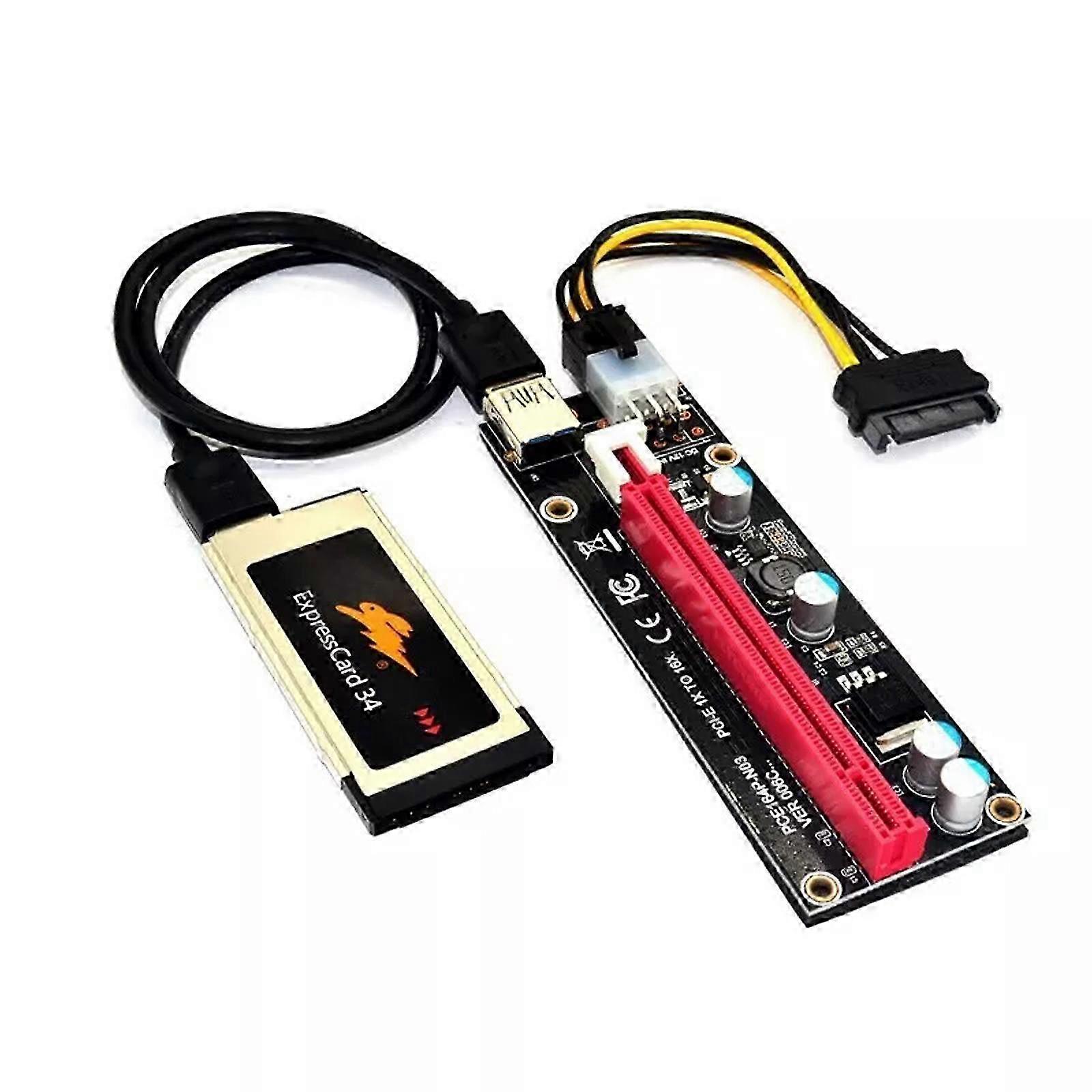설명
Expresscard Express New Card 34mm To Pci-e Riser For Laptop External Gpu Card Js
Product Description<br><br>Expresscard Express New Card 34mm to PCI-E Riser For Laptop External GPU Card<br><br>Upgrade your laptop's performance with our ExpressCard 34mm to PCI-E Riser, designed to support external GPU connections. This expansion device is perfect for enhancing your laptop's graphical capabilities, making it ideal for gaming, video editing, and other demanding applications.<br><br>Key Features:<br>Notebook Performance Upgrade: Transforms your laptop into a high-performance machine by enabling the use of an external GPU, enhancing graphics and overall performance.<br>Wide Compatibility: Supports multiple operating systems including Windows XP, Windows 7, Windows 8/8.1, and Linux. Note: Windows XP and Windows 8/8.1 are only compatible with laptops using an external screen.<br>Seamless Integration: Works with PCI-E X16 slots, operating in X1 mode for effective performance.<br>Compact Design: The 34mm ExpressCard form factor ensures a compact and easy integration with your laptop.<br>Technical Specifications:<br>Product Type: Notebook PCI-E Expansion Device<br>Product Positioning: Designed for upgrading laptop performance<br>Operating Systems Supported: Windows XP, Windows 7, Windows 8/8.1, Linux<br>Connection Interface: ExpressCard 34mm to PCI-E 16x<br>Compatibility: Supports external monitors and laptops with Intel (R) HD graphics and NVIDIA GTS450 or higher<br>Package Includes:<br>1 x ExpressCard 34mm to PCI-E 16x Adapter<br>Benefits:<br>Enhanced Graphics Performance: Ideal for gamers, video editors, and professionals who require high graphical performance on their laptops.<br>Versatile Usage: Compatible with a wide range of operating systems, making it suitable for various laptop models and setups.<br>Easy Installation: The plug-and-play design allows for quick and hassle-free installation, enabling users to upgrade their laptop's performance in no time.<br>Portable and Compact: The small form factor of the 34mm ExpressCard ensures that it is easy to carry and integrate into your laptop setup.<br>Usage Tips:<br>Check Compatibility: Ensure your laptop is compatible with the ExpressCard 34mm slot and that you have the necessary external GPU and monitor for optimal performance.<br>Installation: Insert the ExpressCard 34mm to PCI-E 16x Adapter into your laptop's ExpressCard slot and connect the external GPU.<br>Driver Installation: Install the necessary drivers for the external GPU and ensure that your operating system recognizes the new hardware.<br>Additional Information:<br>Optimal Performance: For laptops with Intel (R) HD graphics, connecting an NVIDIA GTS450 or above ensures the best performance. External monitors are recommended for systems running Windows XP and Windows 8/8.1.<br>Professional and Gaming Use: Perfect for enhancing performance in professional applications and gaming, providing desktop-level graphics on a laptop.<br>Upgrade your laptop's capabilities with our ExpressCard 34mm to PCI-E Riser for an external GPU. Enjoy enhanced graphics, improved performance, and seamless integration with a wide range of operating systems. Order now and take your laptop performance to the next level!<br><br>
-
Fruugo ID:
428456504-900346375
제품 안전 정보
아래에 설명된 이 제품과 관련된 제품 안전 정보를 참조하십시오.
以下の情報は、この製品を販売する独立したサードパーティ小売業者によって提供されています。
제품 안전 라벨

안전 경고:
Please read the instructions before use