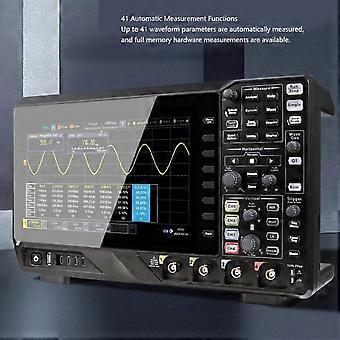설명
Digital Oscilloscope 4 Channels 7 in 1 200MHz Automotive Logic Analyzer Arbitrary Waveform Generator
Item Type: Oscilloscope
Material: ABS
Channels: 4
Bandwidth: 200MHz
Real Time Sampling Rate: 2GSa/s
Storage Depth: 2Gpts
Waveform Catch Rate: 500,000 wfms/s (25ns Dot Display Single Channel Auto Storage Depth)
Vertical Resolution: 8 Bit
Vertical Sensitivity: 1MO: 500pV/div-10 V/div, 500: 500pV/div-1V/div
Time Base Accuracy: ±1ppm ±1ppm/Year
Trigger Types: Edge, Pulse, Slope, Video, Timeout, Undermined Fault Pulse, Logic, Delay, Build Spec, RS232 LIN, CAN, SPI, 12C
Arbitrary Waveform Generator: Sampling Rate: 200 MSa/s, Vertical Resolution: 12 Bit, Maximum Output Frequency: 25MHz, Standard Waveforms: Sinusoidal, Square, Pulse, Triangle, Noise, DC, Sinc, Exponential, Semi Distortion, Lorentz, Dual Tone Multifrequency, Gaussia
Digital Channels: 16 Channels, 1GSa/s Sampling Rate
Interfaces: USB HOST, USB DEVICE, LAN
Screen: 10.1 Inch Capacitive Touch Screen, 256 Level Waveform Grayscale Display, Persistence
How e:
This series oscilloscope provides a 10.1 inch large capacitive touch screen with high sensitivity, supporting multi touch and gesture operations.
The features supported by the touch screen include touch, drag, pinch, and rectangle drawing.
Tips:
The menus displayed on the oscilloscope screen and the enable buttons on the screen can all be operated using the touch screen.
1. Touch
Use one finger to lightly tap the menus or functions on the screen. The functions that can be achieved through touch include:
Operating the menus displayed on the touch screen.
Setting parameters using the pop up numeric keypad.
Setting label names and file names using the virtual keyboard.
Closing the pop up window by touching the close button in the upper right corner of the pop up menu.
Operating other windows displayed on the touch screen.
2. Drag
Hold the target and drag it to the desired position. The functions that can be achieved through dragging include:
Changing the waveform displacement or offset by dragging the waveform.
Changing the window position by dragging the window.
Changing the cursor position by dragging the cursor.
3. Pinch
Two fingers come together or apart. The pinch gesture amplifies or minimizes the waveform. To magnify the waveform, slide the pinched fingers together and apart; to minimize the waveform, slide the separated fingers together.
To enlarge the waveform, slide the separated fingers apart; to reduce the waveform, slide the separated fingers together. This is shown in the figure below. The functions that can be achieved with pinch are:
Vertical Pinch to adjust the vertical gear of the waveform.
Pinch horizontally to adjust the horizontal position of the waveform.
4. Rectangle Drawing
Tap, and then tap the area selection icon to switch to rectangle drawing mode.
Drag your finger on the screen to draw a rectangle,. Move your finger away from the screen, the screen appears in the menu, at this time you can touch the
to select "Histogram", "Horizontal Zoom", "Vertical Zoom" or "Waveform Zoom " function.
Select "Histogram":
Plot the range of the histogram;
Opens the "Histogram" menu.
Select "Horizontal Zoom In": expands the waveform horizontally; select "Horizontal Zoom Out": compresses the waveform horizontally.
Select "Vertical Zoom In" to expand the waveform in vertical direction; select "Vertical Zoom Out" to compress the waveform in vertical direction.
Select "Vertical Zoom In" to expand the waveform vertically; select "Vertical Zoom Out" to compress it vertically.
Select "Zoom In": expand the waveform in both horizontal and vertical directions; select "Zoom Out": compress the waveform in vertical direction:
Select "Zoom In" to expand the waveform in the horizontal and vertical directions at the same time; select "Zoom Out" to compress the waveform in the horizontal and vertical directions at the same time.
-
Fruugo ID:
409770290-867743922
-
EAN:
8301331173350