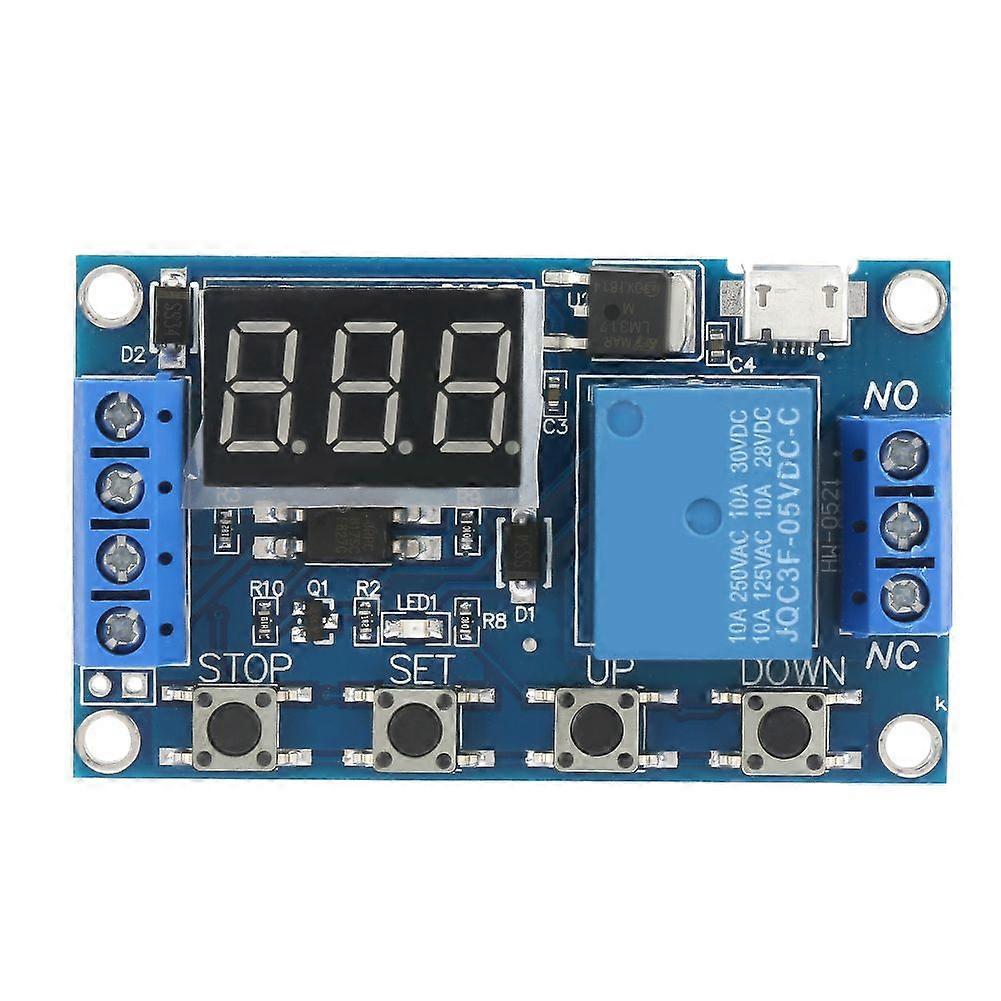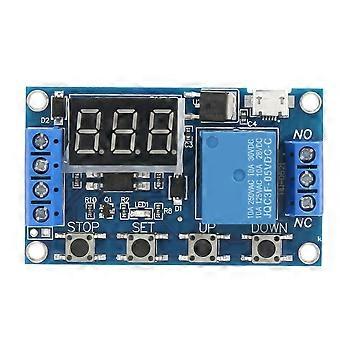설명
Features:0.1 seconds to 999 minutes continuously adjustable. Wide power supply voltage (6~30V), supports micro USB 5.0V power supply.One-key emergency stop function, with reverse polarity protection to prevent burn-out.Add sleeping mode, no operation for 5 minutes, automatically turn off the display, and press any button to wake it up.Different OP, CL and LOP parameters can be set, which are independent and saved separately.All setting parameters are automatically saved after power-off.Specification:Supply voltage: DC 6-30V, supports micro USB 5.0v power supplyTrigger signal: High level (3.0V-24V) (The signal and system don't use the same GND port)Output capacity: DC 30V/5A, AC 220V/5AStatic current: 20mAWorking current: 50mALife: >100,000 timesWorking temperature: -40~85Size: 6.2*3.8*1.7cm / 2.44*1.5*0.67omWeight: Approx. 27gInstruction: 1. Working Mode:P1: After signal triggers, the relay opens for "OP" time, and then disconnect; in the "OP" time, as follows:P1.1: signal is triggered again, invalidP1.2: signal is triggered again, restart the timingP1.3: Give trigger signal, the relay closes for "CL" time, then opens for OP" time; After finishing the timing, disconnect the relay;P3.1: Give trigger signal, the relay opens for "OP" time, then closes for CL" time, then the operation cycles; if give trigger signal again during the cycle, the relay opens, stop timing; the cycles times ( "LOP ") can be set.P3.2: No triggering signal required after power on, the relay opens for "OP" time, then closes for "CL" time, then the operation cycles; the cycles times ( "LOP ") can be set.P-4: Signal holding function: If there is trigger signal, timing is cleared, the relay remains on; when the signal disappears, after "OP" time, the relay is off; if another signal is triggered during timing, timing will be cleared.2. How to Set Timing Range:After setting the parameter value at mode selection interface, short press "STOP" button to set the timing range;XXX. - timing range: 1 second to 999 seconds.XX.X - timing range: 0.1 seconds to 99.9 secondsX. X. X. - timing range: 1 minute to 999 minutes.3. Parameter Description: "OP" - on time, "CL" - off time, "LOP" - cycle times (1-999 times, "---" means infinite loop).These parameters are independent of each other, but are shared by each mode. In the main interface (display 000), short press "SET" button will display "OP" ( "CL", "LOP") and the corresponding time XXX;If the mode (such as the mode P1.1, P1.2, P1.3) only has "OP" time, short press the "SET" key to display only the "OP" and the corresponding time;Some models (such as the mode P3.1, P3.2) have parameters "OP", "CL", "LOP", short press "SET" button will display "OP" and the corresponding time, "CL" and the corresponding time, "LOP" and the corresponding number of times;4. How to Set Parameters:1. First, determine the required operating mode.2. The module is powered up, the display at the current work mode (P1.1 default mode), then enter the main interface; press and hold "SET" button for 2 seconds to enter mode selection interface; then press "UP", "DOWN" button to select the mode (P1.1 ~ P-4).3. Select the mode (such as P3.2), then press the "SET" button, the parameter to be set flashes ( "OP" on-time, "CL" off time, "LOP" cycles ( "---" represents infinite loop)), press(or press and hold) "UP", "DOWN" button to adjust the parameter value; then press the "STOP" key to set the decimal point position to select the clocking range (0.1 seconds to 999 minutes); press the "SET" button to set the next parameters of the current mode, method is same as above.4. After the parameters are set, press and hold "SET" button for 2 seconds, then the current mode will flash once, and then return to the main interface, which means the parameters are successfully set.The main interface: If the relay is not in work state, it display "000" with no decimal point), if it is in work state, it has decimal point.Mode selection screen: Press and hold the "SET" button to enter; after setting, press and hold the "SET" button to exit back to the main interface.5. Relays Enable Mode:1. ON: Relay allows on in the "OP" on-time;2. OFF: Relay prohibits on and is always off;In the main interface, press the "STOP" button to switch between ON and OFF, the current state will flash, and then return to the main interface. (This feature is an emergency stop function, press on button to disconnect relay)6. Sleep Mode:1. "C-P" Sleep mode: No operation for five minutes, the digital display automatically turns off, the program runs as usual;2. "O-d" Normal mode: digital display turns on all the time;Press and hold the "STOP" button for two seconds to switch "C-P" and "O-d" state, the current state flashes and then return to the main interface.Package list:1 * Timer Relay Module
-
Fruugo ID:
426069733-894845281
-
EAN:
7313854437186