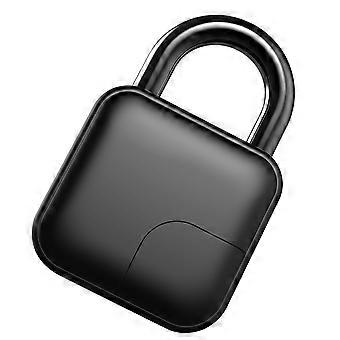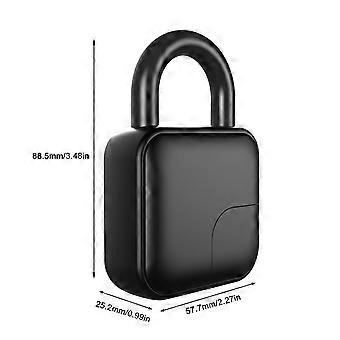설명
Feature 1Fingerprint unlocking, the convenience of no keys can help you get rid of the fear of losing your key or forgetting the combination. 2Compact, smart, dust-proof, waterproof and easy to carry. 3The device is connected to the USB via the data cable for charging (please fully charge the device for the first time). 4The three-color indicator light is used, the indicators are different colors, and different states represent different states of the device. 5Wide range of applications for dormitory door, gym, and warehouse door.Features:
Fingerprint unlocking, the convenience of no keys can help you get rid of the fear of losing your key or forgetting the combination.
Compact, smart, dust-proof, waterproof and easy to carry.
The device is connected to the USB via the data cable for charging (please fully charge the device for the first time).
The three-color indicator light is used, the indicators are different colors, and different states represent different states of the device.
Wide range of applications for dormitory door, gym, and warehouse door.
Specification:
Condition: 100% Brand New
Material: Zinc alloy
Color: Black
Ingerprint head shape: square 10.4*10.4mm/0.4*0.4in
Storage capacity: 10 sets of fingerprints
Fingerprint recording: short press to unlock, long press 3S to set fingerprint, long press 6S to delete fingerprint
Battery: Lithium battery 300mAh 3.7V
Charging current: 5V/200MA
Working temperature: -20C - +70C
Size: 57.7*25.2*88.5mm/2.3*1.0*3.5in
Indicator light:
Low battery: red light flashes
Charging: the red light is always on
Fully charged: the light is off
Green light flashes: fingerprint capture mode
Steady green light: fingerprint collection succeeded
Steady blue light: administrator fingerprint authorization
The green light flashes quickly: the unlock is successful.
Steady red light: Clear all fingerprint modes
Red light flashes: fingerprint collection failed
First (administrator) fingerprint entry instructions:
1. Press and hold for 3 seconds;
2. The blue light is on and the finger is released;
3. The green light flashes and the fingerprint is collected.
4. Collect the same finger 10 times, at different angles and in different directions, during which the blue-green light flashes;
5. The red light is on, the acquisition fails/the blue light is on, and the acquisition is successful;
6. A total of 10 successful acquisitions of 'Di' have been heard for a long time, the green light is always on, and the administrator's fingerprint collection is successful.
Second to tenth fingerprint admission:
1. Press and hold for 3 seconds;
2. The blue light is always on, and the administrator fingerprint entry authorization;
3. The green light flashes and the fingerprint is collected.
4. Collect the same finger 10 times, at different angles and in different directions, during which the blue-green light flashes;
5. The red light is on, the acquisition fails/the blue light is on, and the acquisition is successful;
6. A total of 10 successful acquisitions of 'Di' have been heard for a long time, the green light is always on, and the administrator's fingerprint collection is successful.
(Remarks: The default first second fingerprint is the administrator fingerprint. Collecting 2-10 fingerprints requires administrator fingerprint authorization.)
Delete fingerprint instructions:
1. Press and hold for 6-10 seconds;
2. The red light is always on and the fingerprint authorization is managed.
3. The green light is always on and long, and the fingerprint is deleted.
(Remarks: Only administrators can delete fingerprints and delete them all at once.)
Package List:
1 * Lock
1 * Data line
1 * Instruction manual
Note:
Please allow slight dimension difference due to different manual measurement. Thanks for your understanding!
-
Fruugo ID:
193892021-413592024
-
EAN:
7314198979448
제품 안전 정보
아래에 설명된 이 제품과 관련된 제품 안전 정보를 참조하십시오.
以下の情報は、この製品を販売する独立したサードパーティ小売業者によって提供されています。
제품 안전 라벨

안전 경고:
Please use and store the product correctly according to the instructions