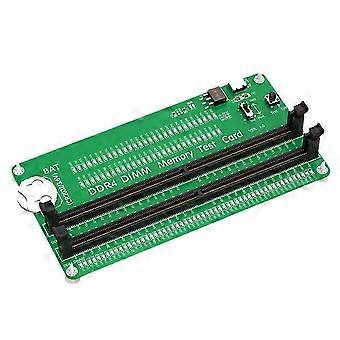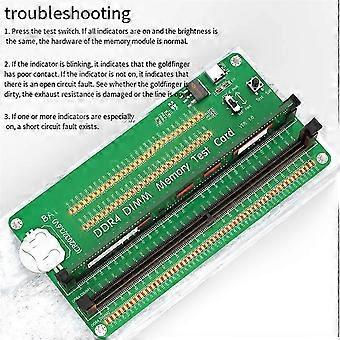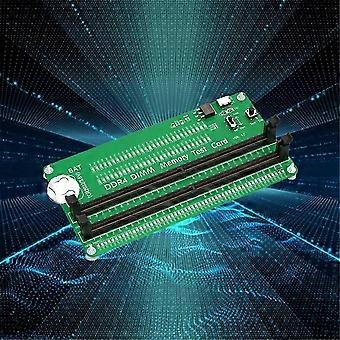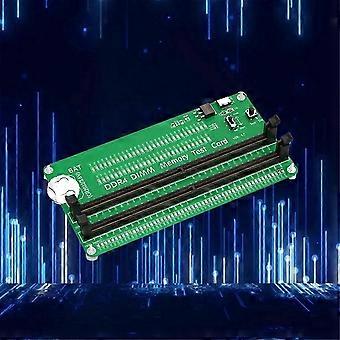Desktop Memory Stick Tester DDR4 Memory Tester with Light Multi-Function and Convenient Memory Dete
- 브랜드: Unbranded
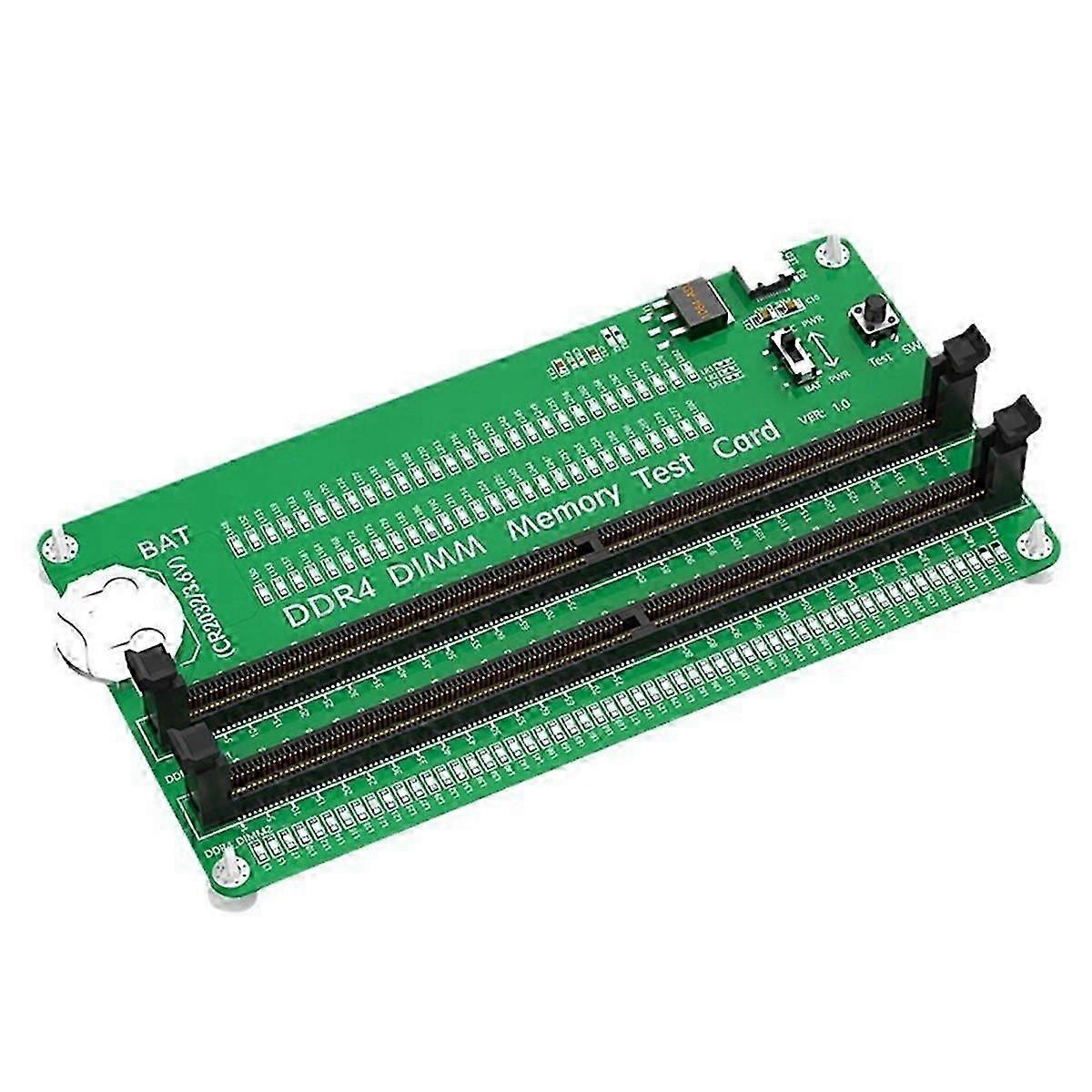
Desktop Memory Stick Tester DDR4 Memory Tester with Light Multi-Function and Convenient Memory Dete
- 브랜드: Unbranded
| 가격: |
재고 있음
다음의 결제 방식을 사용하실 수 있습니다
설명
- 브랜드: Unbranded
- 카테고리: RAM
-
색상: As Shown
- Fruugo ID: 363654730-789055427
- EAN: 7375178674845
제품 안전 정보
아래에 설명된 이 제품과 관련된 제품 안전 정보를 참조하십시오.
以下の情報は、この製品を販売する独立したサードパーティ小売業者によって提供されています。
제품 안전 라벨

배송 및 반품
24시간 이내에 발송됨
-
STANDARD: ₩9,999 - 배달 사이 화 18 11월 2025–목 04 12월 2025
중국에서 발송.
당사는 귀하께서 주문하신 제품이 주문 명세에 따라 빠짐없이 배송되도록 온 힘을 기울이고 있습니다. 다만, 주문하신 것과 다른 상품이 배송되거나 빠진 상품이 있는 경우, 또는 주문 내용에 만족할 수 없는 다른 이유가 있는 경우에는 주문 전체나 주문에 포함된 일부 제품을 반품하시고 해당 상품에 대해 전액 환불받으실 수 있습니다. 전체 반품 정책 보기
製品コンプライアンスの詳細
以下に概説されているこの製品に固有のコンプライアンス情報を参照してください。
以下の情報は、この製品を販売する独立したサードパーティ小売業者によって提供されています。
제조사:
다음 정보는 Fruugo에서 판매되는 관련 상품의 제조사 연락처입니다.
- Tunchangxu Angran Trading Co., Ltd.
- Tunchangxu Angran Trading Co., Ltd.
- Room 1601, No. 69, Jinxiu Road, Tunchang County, Hainan Province
- Hainan Province
- China
- 571600
- liuzujiang0313@163.com
- 19026422140
- https://www.apexcespecialists.com/
EU 내 책임자:
다음 정보는 EU 내 책임자 연락처입니다. 책임자는 유럽 연합에서 판매되는 관련 상품에 대한 준수 의무에 책임을 지는 EU에 기반을 둔 지정 경제 주체를 말합니다.
- APEX CE SPECIALISTS
- APEX CE SPECIALISTS
- 64 Rue Waldeck-Rousseau 69006
- LYON
- France
- 69006
- Julien@specialisis.com
- 33 745436814
- https://www.apexcespecialists.com/