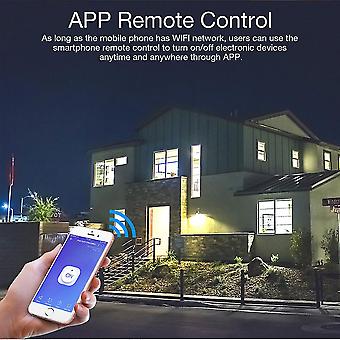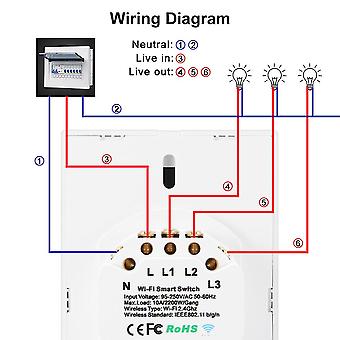설명
Product Features 1.Remote ControlKeep connecting this WiFi smart Switch with your home network (only supports 2.4GHz), you can remotely control Smart Switch on your smartphone Simulate when you leave home.2.Share Device You can share control of the device with your family or friends, so they can also control it.3. Voice ControlBy connecting Intelligent speaker, such as Amazon Alexa, Google Home, you are able to control your home appliances by voice..4.Timer and Automatic TriggerTurn connected devices on and off at designated times. Schedule the living room fan to turn on in the morning or schedule your kids' lamp to turn off to let them know it's bedtime5.No Hub RequiredThe smart plug works with any secured 2.4 GHz wireless network without the need for a separate hub.Reminder:This switch Netural Line required.Before you buy, please confirm if your House have Netural Line for this Switch. Product Parameter Type: WiFi Smart Switch PanelItem Color: White/BlackPower Supply: AC 95-250V 50/60Hz Max Current10A /250v/gangMax Power: 2000W / gangOperating Temperature: -10-45 (14- 113)Operating Humidity80%Free APP: Tuya Smart or Smart LifeSize: 86*86*35mm(3.4*3.4*1.4inch)Wi-Fi Type: 2.4 GHz 802.11b/g/nCertification: CE, RoHS, FCC Reminder This switch Netural Line required.Before you buy, please confirm if your House have Netural Line for this Switch. Remote control The Smartphone remote control. You can control the switch anywhere and anytime. At the same time, you can group multiple bulbs and control the groups Two Control Methods The Switch has two control methods: Touch control and Smart phone Wi-Fi remote control. Vocie Control The Switch can be controlled by smart speakers, such as Amazon Alexa, Google assistant, etc. You can live elegantly while freeing your hands, just like you have a professional butler. Scheduled Tasks You can set the timer function, some devices can run automatically when you leave or get home. Where is it used? The switch panel can be used in any position where you need to replace the original switch panel (please pay attention to the correct model)The switch panel can control light bulbs, fans, other household appliances that need to be controlled by switches, etc. (please pay attention to the power) How does it works 1. The Smart Switch connects to the server via Wi-Fi, and informs the current status of the Switch, so you can see the real status of the device on your smartphone.2. Your control commands are uploaded to the server via the phone's network, and the server forwards the control commands to the Smart Switch. The Switch runs your on or off commands.Please be assured that the data communication is very secure through encryption. How it is Wiring? Take 3 gang control switch as an example First of all, the switch needs the live wire and the neutral wire to provide power, as shown in figures 1 and 3.Then connect 2, 4, 5, 6 according to the connection method in the figure.Please be assured that there are very detailed instructions in the package. In addition, you can also ask us, we will do our best to help you. Size How to download APP Please Open your app store, search for "Tuya smart" or "Smart Life" , and install it. Or You can aslo scan the QR code below to download. How to Add Device to APP After you install the app and register your account. It takes only six simple steps to connect to the system.1. Click "+" in the main interface.2. Select "auto scan" function3. Select the WiFi you want your device to connect to (and your smartphone should also connect to this WiFi), and enter the WiFi password.4. Start the device and wait for 1 minute(After connecting the neutral and live wires, turn on the power while ensuring safety).5. When the app discovers the device, the device will be displayed on the discovery page.6. Please give the device a proper name, which is very easy to manage.NOTE:The layout is not transparent. When the indicator light is green, press and hold the button or middle button to hear the relay working and the indicator light changes from red to blue, the switch will enter the configuration mode
-
브랜드:
Unbranded
-
카테고리:
리모컨
-
색상:
Black
-
Fruugo ID:
208590152-444331561
-
EAN:
9140180291629